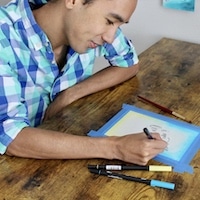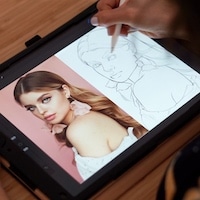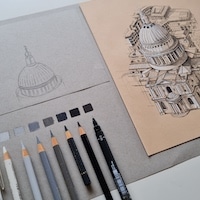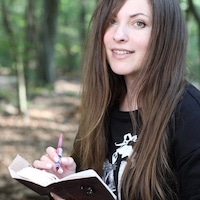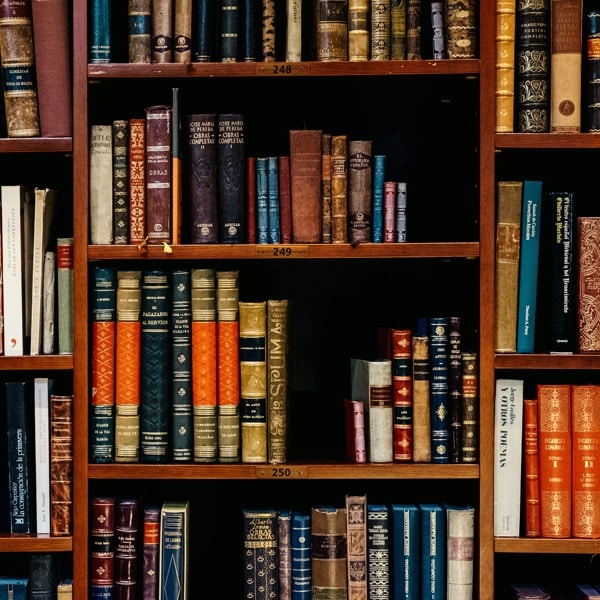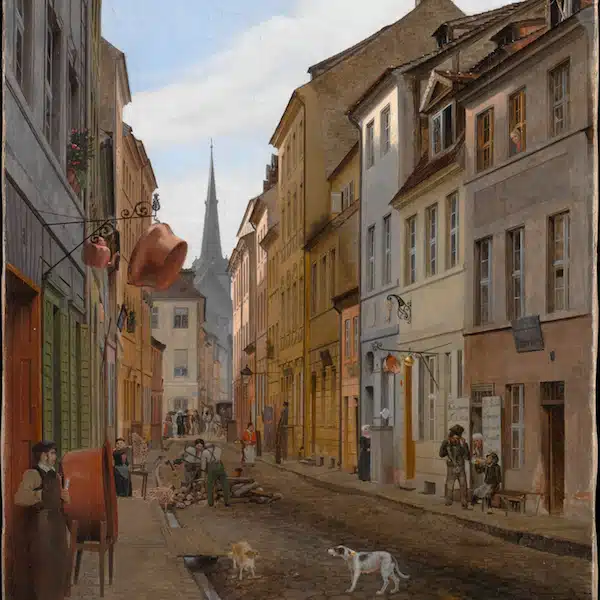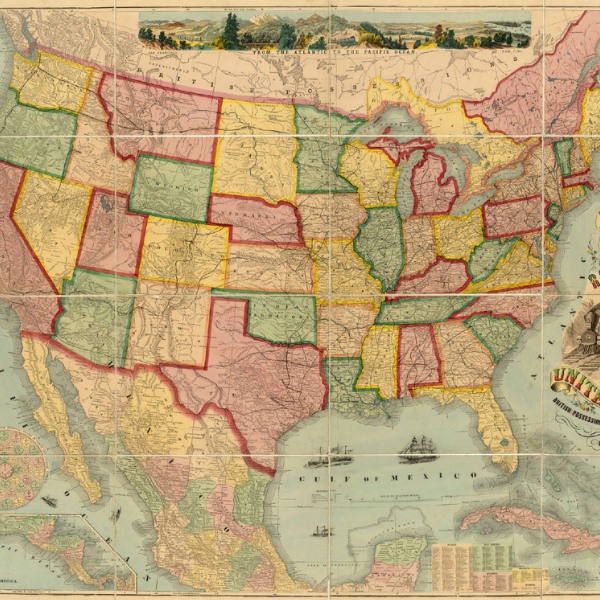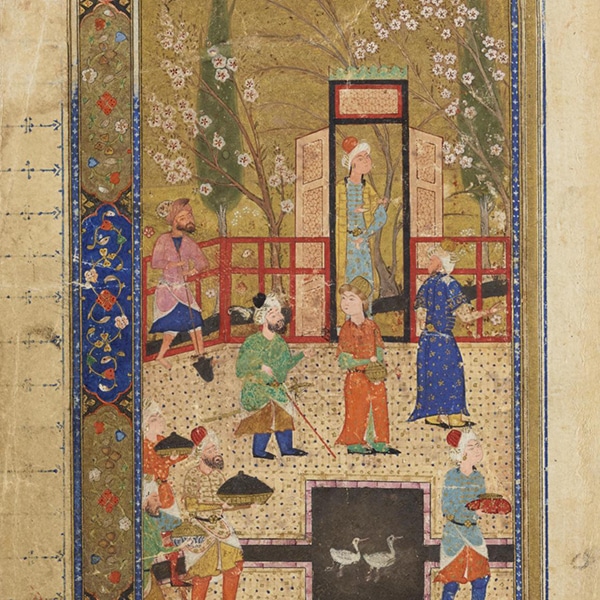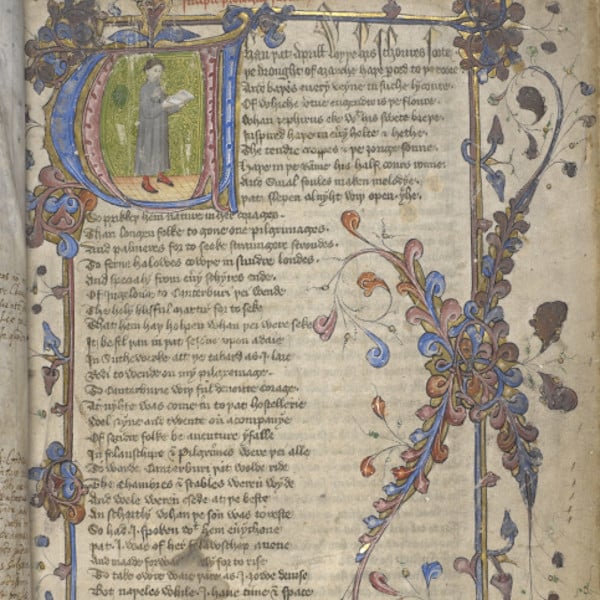Photo: Green color palette collage from Africa Studio / Shutterstock
Selecting a color palette can be a daunting prospect. Whether you’re picking two or ten hues for your next painting, digital design, or decor scheme, it can be challenging to both narrow down your choices and select colors you feel are appropriate for your project. But like many things in the creative field, the more you practice—and the more you learn—the more intuitive color selection will become.
Before you begin to mix colors or create a palette, it’s best to know the basics of color theory—especially how to use a color wheel. This will help you to understand the relationships between hues, and it also offers a way to create color schemes that range from basic combinations to nuanced tones.
While it’s best to know your color wheel, there’s another option for making palettes. In just one click, an online color palette generator can help suggest hues that look good together. If you’re a digital designer, these types of websites are extra helpful; they often provide a hue's hex color numbers so that you can plug them into your CSS or into programs like Photoshop. Even if you're working analog, however, you'll still glean great color mixing inspiration.
Want some help coming up with color palettes? Here are the top five free color palette generators to try.

Photo: Peppercorn color palette from Jane Rix / Shutterstock
Coolors: Calling themselves the “super fast color generator,” this site (and its accompanying app), Coolors will generate palettes for you and allow you to adjust characteristics including saturation, temperature, and brightness. Additionally, it can display different types of color blindness so you can see what the hues will look like in someone else's eyes. When you’ve found a palette you like, you can save it for later and share it with others.
Canva: Canva is a great resource for creating infographics and other images primed for social media. To aid you in these creative endeavors, they have a color palette generator that will reveal the defining colors from an image. So if you’re creating text to be overlaid on that image, this is the perfect way to make sure that all of the elements look great together.
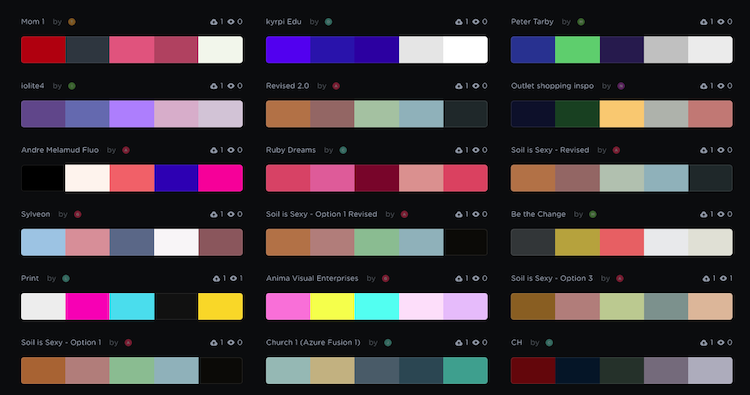
Coolors
ColorSpace: ColorSpace takes all the guesswork of color selection; all you need is just a single hue and to click the “Generate” button—suddenly, it'll present you with a number of schemes. They range from “Generic Gradient” to combinations you wouldn’t expect like a “Discreet Palette.”
Colormind: Are you feeling stuck on selecting even a single color? Colormind has pre-selected palettes that are ready for you to use. All you need to is to pick the one that appeals to you and your project.
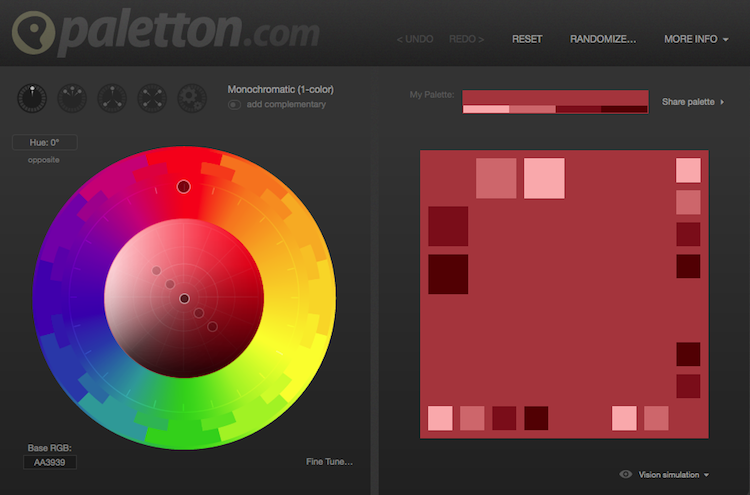
Paletton
Paletton: Paletton offers a different format than other color palette generators, but this is great news for the visually inclined. You simply start with the color wheel and click a base hue you’d like to use. Paletton then inputs it into a large square with smaller hues over it. You’ll be able to see how different tints and tones look with your base hue—all at one time. Additionally, the site allows you to toggle color schemes from monochromatic to triad to “freestyle” and more.
Related Articles:
Design Lover Reveals Striking Color Palettes of Beloved TV Shows, Films, and Music Videos
Curious About Color Mixing? Here Are the Basics You Need to Know
Handwritten 19th-Century Color Guide Poetically Describes Where Shades Are Found in Nature