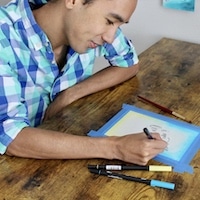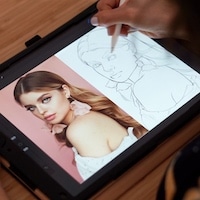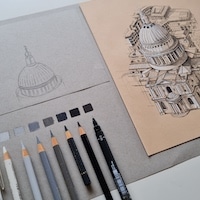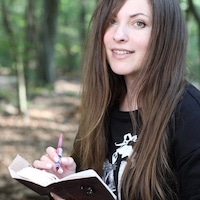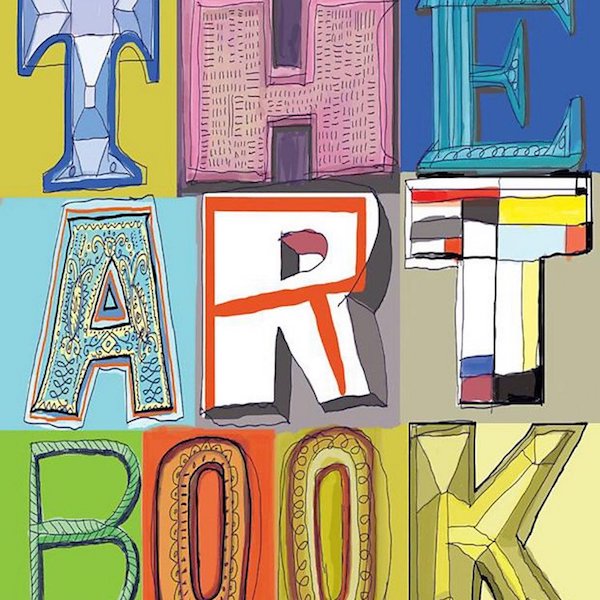Photo: rawpixel.com
This post may contain affiliate links. If you make a purchase, My Modern Met may earn an affiliate commission. Please read our disclosure for more info.
More than ever, our definition of the workplace is changing. With 43 percent of employed Americans stating that they worked remotely at some point over the course of 2016, staying connected outside of an office setting is more vital than ever. Whether you are working on your freelance business or are employed by a company that allows you to work from home, technology is the key to getting your work done in a timely, professional manner.
In fact, building a toolbox of apps is an essential task for any remote worker. Chances are, if you have a problem, there is an app to solve it. Here's our essential list of apps that will transform any virtual office into an efficient, productive space that allows you to get the job done, whether you are working from home or a seaside cafe.
Here are the 20+ best productivity apps that every remote worker needs to have in their life.
Apps to Store Your Information
Dropbox – Always having important files at your fingertips with Dropbox, which has a wide range of plans to fit your storage needs. In addition, shared folders make it easy to send large files without clogging up your email storage. (Download: iOS | Android)
Google Drive – Not just cloud storage for photos and files, Google Drive is the easiest way share documents and spreadsheets. Commenting and change tracking allow clients and teams to work together on files without overwriting each other's work. (Download: iOS | Android)
Apps to Foster Teamwork
Asana – Project management for teams has never been easier. In fact, Asana is even our app of choice at My Modern Met. Track projects, assign responsibilities, and see your progress at a glance with this app, which can be used in a browser or on your phone or tablet. (Download: iOS | Android)
Slack – This popular app for small businesses and teams lets you bypass long email chains in favor of group messaging and document sharing across platforms. (Download: iOS | Android)
1Password – If your team is juggling multiple accounts or needs access to sensitive information like the company credit card, 1Password lets you safely store everything in one place. (Download: iOS | Android)
iDoneThis – By prompting team members to check in daily and record the status of their work, it's easy to see who is doing what, when, or why it can't be completed.
Apps to Let You Track Your Time
Toggl – A top app for tracking your time, Toggl integrates into your browser, letting you keep on top of your hours no matter where you are browsing. Advanced features include team tracking and profitability charts, and Toggl also integrates with apps like iCal, Asana, Basecamp, and GitHub. (Download: iOS | Android)
Chrometa – This passive timekeeping tool runs in the background while you work, even synching with your smartphone to track calls. You can set up automatic rules to place certain tasks into projects, letting you quickly and effectively see how you spend your time. Integrated invoicing and options to link with Quickbooks make it easy to then bill your clients. (Download: iOS)
Focus Keeper – If you struggle to stay focused, this app utilizes the Pomodoro Technique, a time management method developed by Francesco Cirillo in the late 1980s. Use the timer to focus your work efforts in timed, 25-minute chunks, with a 5-minute break in between each burst of activity. You can even track your progress and set daily goals. (Download: iOS | Android)

Photo: Domenico Loia
Apps to Help You Take a Meeting Anytime, Anywhere
GoToMeeting – A premier video conferencing platform, GoToMeeting lets you attend a meeting from your tablet or phone and even allows you to record your meetings in case you need to fill in someone who couldn't attend. (Download: iOS | Android)
Pick – Setting a meeting time and want to stop the back and forth emails? Pick integrates with your calendars, allowing you to set your availability and send a link to invitees, so they can do the same, all from your iPhone. (Download: iOS)
Time Zone Ninja – If you work with international colleagues or clients in different time zones, chances are you've had someone get the meeting time wrong due to time zone errors. Never make this mistake again with this app/website that tells you the best time for everyone to make the call.
Zoom – This popular app brings teams together from anywhere in the world into one seamless video environment. You can choose to host or join video meetings, voice calls, webinars, and chat across desktops, phones, mobile devices, and conference room systems. (Download: iOS | Android)
App to Makes Sure You Never Miss an Email
Boomerang – This app integrates with Gmail, allowing you to schedule an email to be sent later and also remind you if you haven't heard back from that important client or need to send a follow-up email within a certain timeframe.
App to Improve Your Writing
Grammarly – Never make a spelling mistake again with Grammarly, which not only corrects spelling but checks your writing against over 250 grammar rules. It works in your browser, correcting as you type on any website, or on your desktop, where you can even upload documents. (Download: iOS)
Hemingway – Want to write strong, concise copy? The free Hemingway desktop app “makes your writing bold and clear” by highlighting potential edits. Different colors help you spot sentences that are too long or too dense, complex words, and unnecessary adverbs.

Photo: Christin Hume
Apps to Make the Perfect Task List
Todoist – Available offline and across multiple platforms, Todoist makes sure you always have your task list handy. You can also collaborate on shared tasks and its clean design makes it easy to see exactly what needs to get done. (Download: iOS | Android)
Focuslist – Focuslist combines a to-do list with time tracking, allowing you to set up your daily tasks and plan out your day using the Pomodoro technique. (Download: iOS)
Apps to Preserve Your Well-Being
Forest – If the constant notifications on your phone are driving you crazy, this app will help you regain your sanity. By growing a virtual tree—but only if you don't touch your phone—you'll not only free yourself up to concentrate on what you're doing, but help plant a tree in real life thanks to their partnership with Trees for the Future. (Download: iOS | Android)
Take a Break Please – One of the hazards of working remotely is that it's often easy to forget to give yourself a break. This app allows you to preschedule pauses throughout the day and, when the time comes, your screen dims, prompting you to take a break. (Download: iOS)
Headspace – Not being able to separate home life from work life can be challenging for our mental health. The Headspace app has hundreds of meditations on everything, from stress to sleep to focus and anxiety. In fact, the creators claim that using the app for just 30 days can lower stress levels by 32%, and just 4 sessions reduces burnout by 14%. (Download: iOS | Android)
Apps to Help You Research and Take Notes
Evernote – Keep your ideas anywhere you go with this popular note-taking and organizational app. Evernote comes with a huge range of functionality, allowing you to create and keep checklists, audio notes, links, tables, attachments, and handwritten notes in one virtual notepad. (Download: iOS | Android)
Skitch – This app from Evernote allows you to quickly annotate and mark up photos and documents. Highlight errors on a PDF or circle an area on a photograph that needs editing and then share it all from your desktop, phone, or tablet. Unfortunately, Evernote is no longer updating Skitch for Android, but check out some alternatives. (Download: iOS)
Pocket – Clip all your favorite articles and save them in Pocket to read later when you have time. It's a great way not to get bogged down and distracted when conducting research, as you'll know that all your articles will be waiting for you when you have time to read them over thoroughly. (Download: iOS | Android)
Feedly – Get all your news in one place with this powerful content aggregator. You can pull together your feed by source or Google keyword, which is also useful for keeping on top of your marketing and brand awareness efforts. (Download: iOS | Android)
Related Articles:
26 Useful Websites That Will Completely Change Your Life for the Better
How to Use Crowdfunding to Launch the Creative Project of Your Dreams