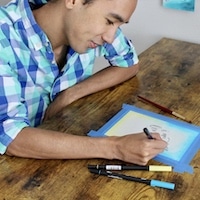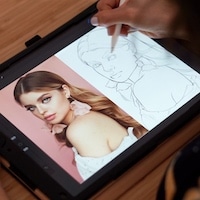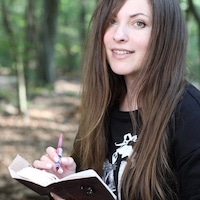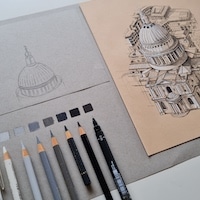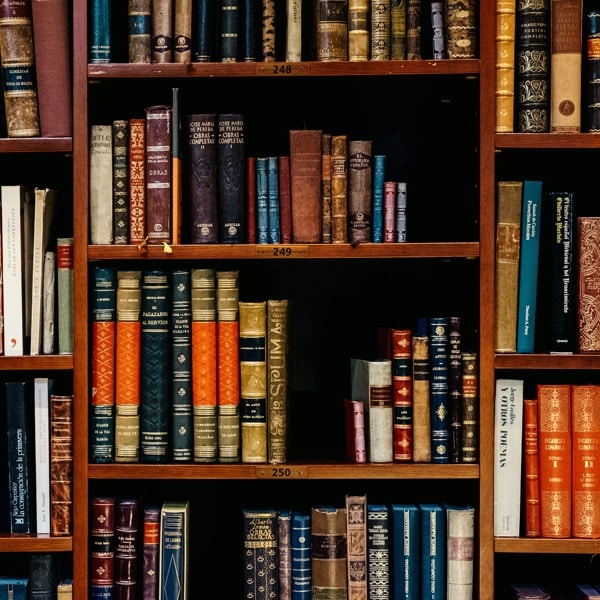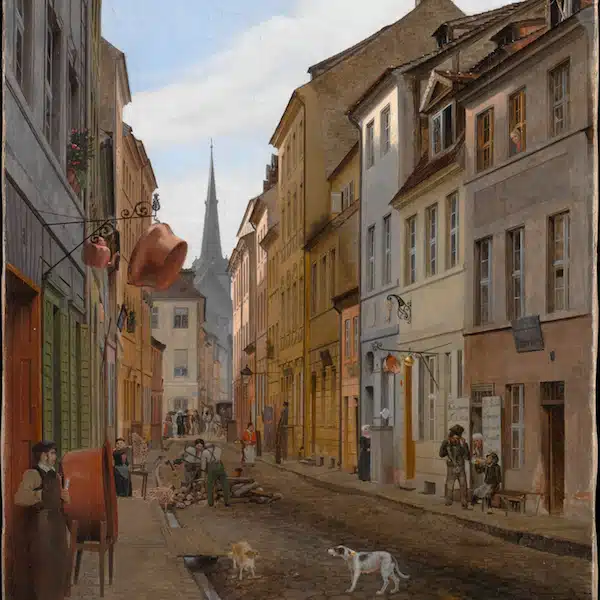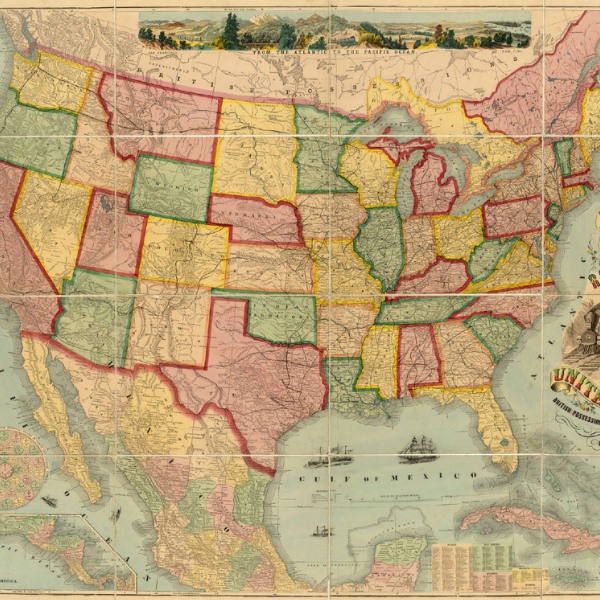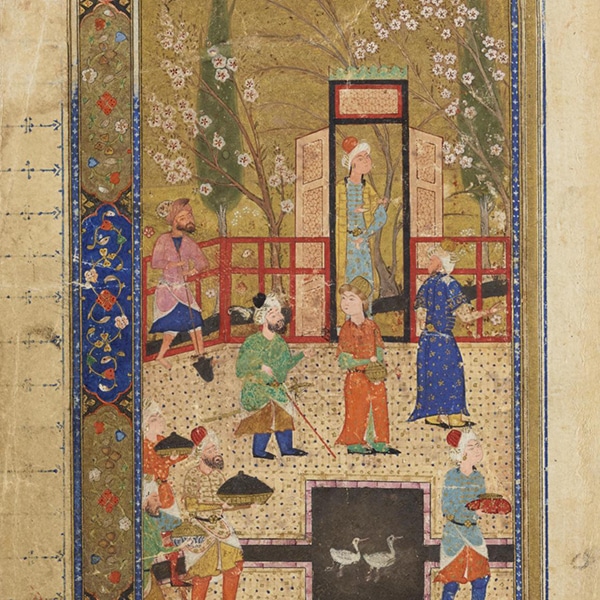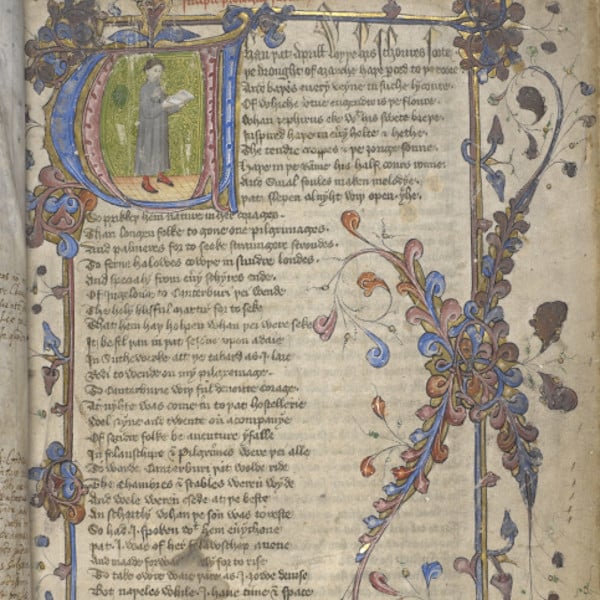Photo: Stock Photos from DenPhotos/Shutterstock
Photoshop and Procreate are game-changing programs, if you want to digitally draw and paint. Each has its own set of brushes that allow you to make marks that look exactly like a pencil, fine-tipped pen, and beyond. This makes drawing and painting logistically convenient—no paper, erasers, or tubes of paint needed—and means you can create work that looks like it was done with analog media but has the ease of digital.
While both apps come equipped with their own brushes, did you know you can add even more of them to your sketching and painting collection? Procreate and Photoshop allow you to upload brushes that offer a ton of creative possibilities. The brushes run the gamut; some look like paint splatters, others like you’re using a nib pen. And some brushes are total novelties and make each flick of your Apple Pencil look like an animal or decorative design.
Finding Photoshop and Procreate brushes online isn’t hard—you just have to know where to look. Scroll down for resources on where to find digital brushes (many of them are free) as well as for instructions on how to install them in these apps once you have them downloaded.
Where to Find Photoshop and Procreate Brushes

Photo: Stock Photos from Iryna Imago /Shutterstock
Whether you’re a Photoshop or Procreate user (or both), we’ve got good news. As of the Procreate 5 update, you can now use Photoshop brushes (which have a .ABR file extension) in Procreate. Because of this, many new brushes you’ll find are adapted for both programs. This gives you even more choices when selecting a new set of digital tools and ensures you’ll easily be able to hand off work between Procreate and Photoshop. Still, make sure that you look at the description of the brushes before you download as some might be just for Procreate (with the .BRUSH extension).
In addition to checking where these brushes can be used, also look at the usage of them. Many brushes you’ll find are free for personal use. But if want to use them in a commercial assignment, the creator of the brush set might want you to pay for a license to use it for that purpose.
Kyle T. Webster / Adobe — Illustrator Kyle T. Webster was one of the first creatives to make his mark (pun intended) on the brush world by creating Photoshop brushes that translated analog tools to digital media. Since he began creating these beloved brushes, he has partnered with Adobe for exclusive designs. As long as you’re logged in to your Adobe account, you should be able to download them for free.
Brusheezy — If you’re looking for free brushes, look no further than Brusheezy. This website offers nothing but free downloads for brushes and graphics. It’s a great way to try out a certain type of brush (splatter, for instance) and cultivate your style.
Brush Lovers — Here’s another site with free brushes. Many of Brush Lovers’ featured designs are fun novelties, such as brushes that produce coffee rings and smoke plumes.
F Brushes — F Brushes stands for free brushes (and patterns and texture) with a mixture of novelty (any Zelda fans?) and brushes suitable for everyday use.

Photo: Stock Photos from Konstantin Savusia /Shutterstock
Gumroad — Gumroad is an online marketplace for digital creators. While it’s not specifically geared towards brushes, it does have a vast collection of artist-made designs. Like other sites on this list, the styles of brushes vary, as do the prices. Some artists offer a pay-what-you-can model while others charge for the license to download their brushes.
Envato — Envato is another marketplace with offerings that go well beyond brushes. But they work on a subscription model, so if you pay a monthly fee, brush downloads are just one thing you’ll get—in addition to graphics, video templates, and more.
DesignCuts — Similar to Gumroad, Design Cuts offers artist-made brushes for a small price. Take a look at their marketplace and you’ll find collections that will have you painting like John Singer Sargent or writing in beautiful calligraphy. They have separated their marketplace into Photoshop and Procreate brushes.
How to Install Photoshop and Procreate Brushes
So, you've found your new favorite brush collection. All you need to do is install it! Here's how in both Photoshop and Procreate.
Download and Install Brushes in Photoshop CC
How to Install Procreate Brushes
Related Articles:
10 Essential Craft Supplies That Are Must-Haves for Your Studio Stash
9 of the Best Paint Brushes for Artists of All Skill Levels
7 of the Best Mechanical Pencils That Artists and Designers Absolutely Love
9 Best Fountain Pens for Writing and Illustration
20 Gifts for Illustrators That Will Inspire Them To Keep Drawing