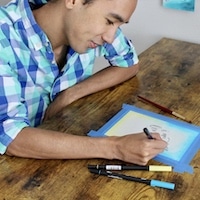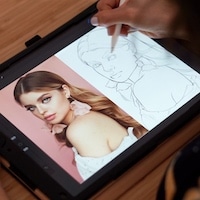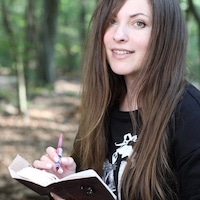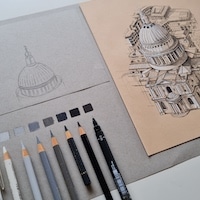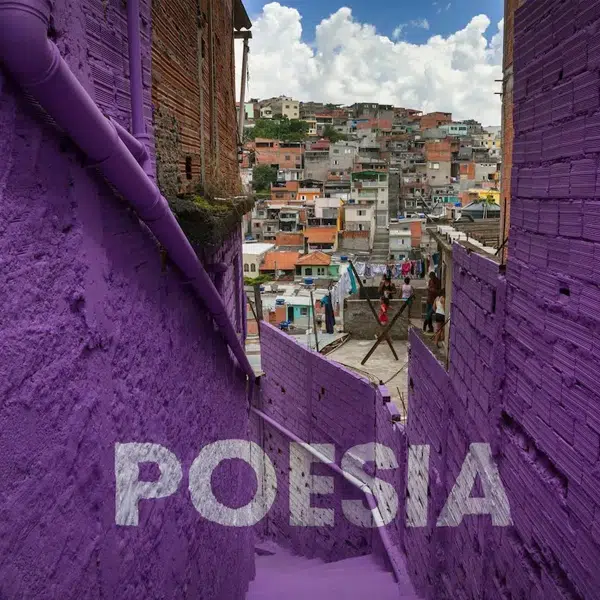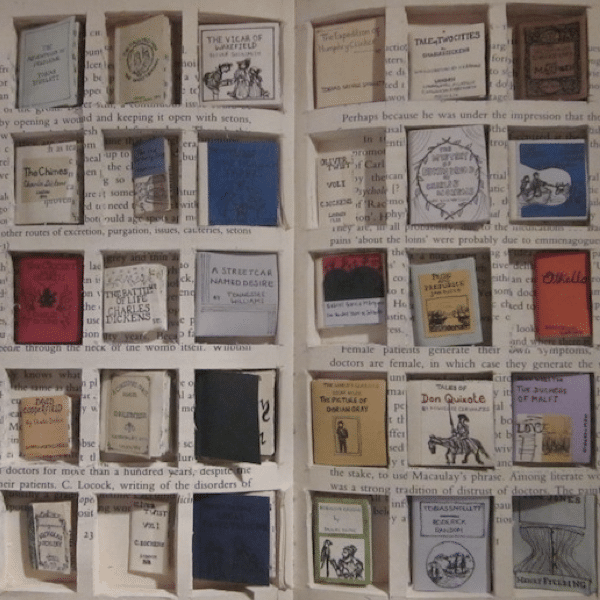Photo: Stock Photos from Djile/Shutterstock
With more people working from home than ever, kitchens have suddenly doubled as offices. If you’re someone who has created a temporary workspace in a random room of your house, your video conferencing background might leave much to be desired. After all, you might not want your colleagues to see a messy counter or sink full of dishes.
Thankfully, apps including Zoom allow you to change your background to a photo while you're still visible. Right now, there are so many possibilities! Because of the unprecedented number of virtual meetings, different places around the web are sharing creative designs to make sure you’re looking your best while on video. Suddenly, you’re not at your crowded kitchen table, but in the middle of a field of flowers. Or, you're traipsing through the forest on the heels of Totoro.
So, if you are desperate to get rid of your home as a backdrop, look no further than these Zoom virtual backgrounds. They’re all free, so you can download as many as you like and switch them up with every meeting you have.
Are you attending a lot of video meetings? Switch up your background with one of these free Zoom backgrounds.

Photo: Hygee & West
Try a background inspired by art history…

“Irises” (detail), 1889, Vincent van Gogh. Oil on canvas, 29 1/4 × 37 1/8 in. The J. Paul Getty Museum, 90.PA.20 (Photo: Getty’s Open Content Program)

“Landscape with Classical Ruins and Figures” (detail), about 1725–1730, Marco Ricci. Oil on canvas, 48 1/2 × 63 1/2 in. The J. Paul Getty Museum, 70.PA.33 (Photo: Getty’s Open Content Program)

“Van Tromp, going about to please his Masters, Ships a Sea, getting a Good Wetting” (detail), 1844, Joseph Mallord William Turner. Oil on canvas, 36 3/8 × 48 1/2 in. The J. Paul Getty Museum, 93.PA.32 (Photo: Getty’s Open Content Program)
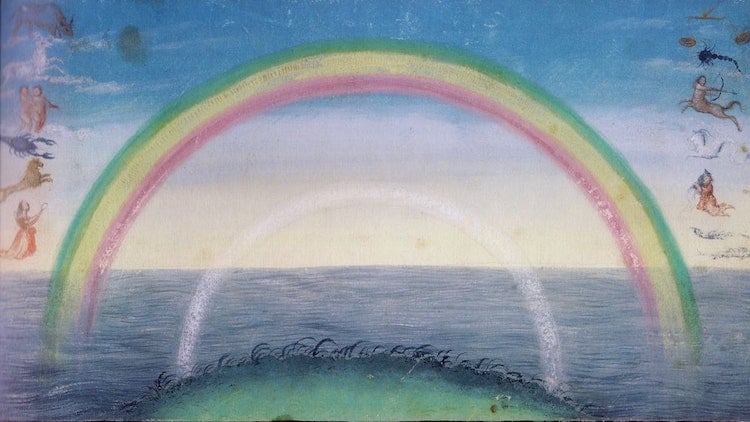
Detail from “Augsburger Wunderzeichenbuch” (the Book of Miracles), Folio 2 (Genesis 9, 12-15), circa 1552 (Photo: Public Domain Review)

Detail from a design for Mozart's The Magic Flute—”The Hall of Stars in the Palace of the Queen of the Night”, Act 1, Scene 6—by Karl Friedrich Schinkel, 1847–49 (Photo: Public Domain Review)

Detail from Plate 92, Filicinae, from Ernst Haeckel's “Kunstformen der Natur, the Art Forms of Nature,” published in 1904 (Photo: Public Domain Review)
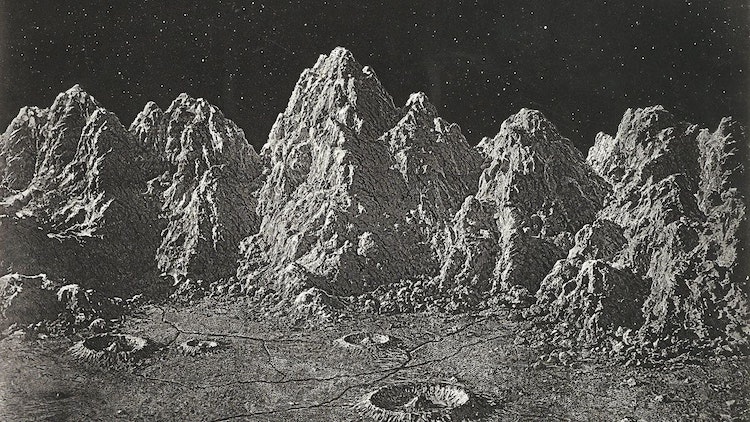
Detail from “Group of Lunar Mountains: Ideal Lunar Landscape” by James Nasmyth, ca. 1870 (Photo: Public Domain Review)
…or ones that make your space look cool and modern.

Photo: Hygee & West

Photo: Hygee & West

Photo: Biteable

Photo: Biteable
Illustrations are great, too…

Photo: Hygee & West

Photo: Hygee & West

Photo: Vine Pair

Photo: Vine Pair
Maybe congratulations are in order…

Photo: Canva

Photo: Canva

Photo: Canva

Photo: Canva

Photo: Canva

Photo: Canva
…and pop culture will be a hit with everyone.

“The Simpsons” (Photo: Fox)

“Bob's Burgers” (Photo: Fox)

“Ponyo” (Photo: Studio Ghibli)
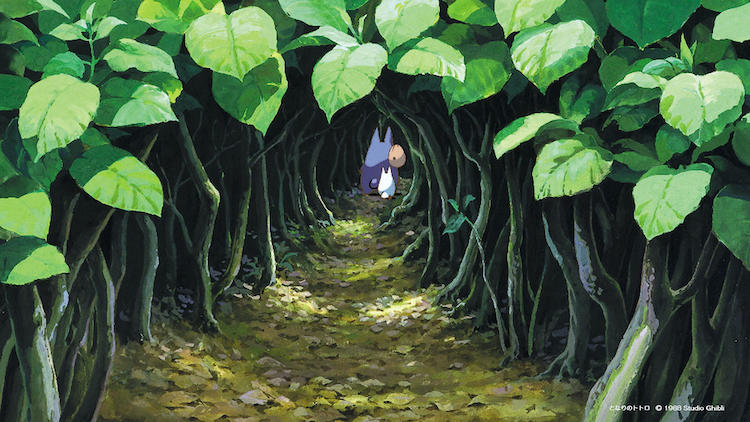
“My Neighbor Totoro” (Photo: Studio Ghibli)
Once you've found your favorite backdrop, here's how to change your Zoom background.
This article has been edited and updated.
Related Articles:
Studio Ghibli Releases Free Zoom Backgrounds for You to Use While Video Conferencing
Comedian Hilariously “Explains” the Pandemic to Herself From Four Months Ago
25 Essential Apps for Remote Workers to Bring Their Office Anywhere