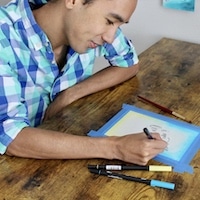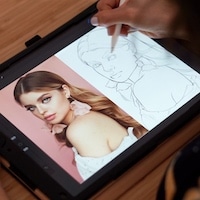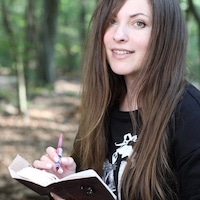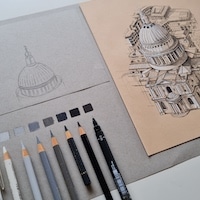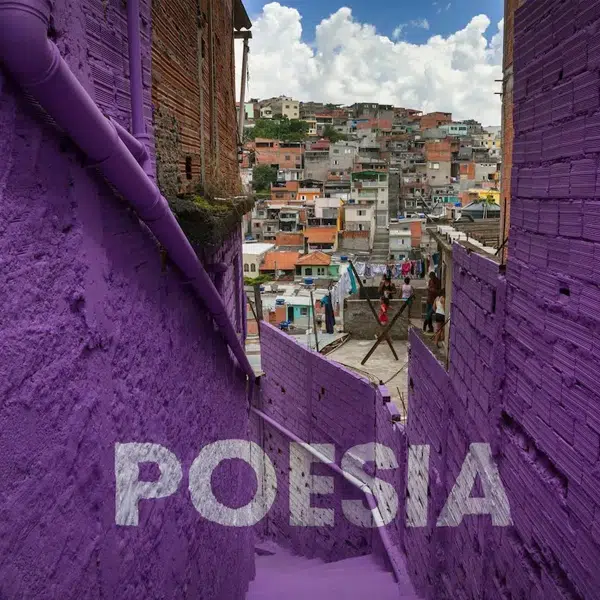This post may contain affiliate links. If you make a purchase, My Modern Met may earn an affiliate commission. Please read our disclosure for more info.
If you’re interested in motion graphics and digital visual effects, there's great news from Adobe. Two years after teasing the feature at Adobe MAX, content-aware fill is now available in After Effects. One of Photoshop's most coveted features, content-aware fill allows you to quickly erase unwanted elements from a video.
Anyone who works on videos will know that this is a huge timesaver. Gone are the days of eliminating an element from individual video frames. Now, the applications are endless, whether you want to remove a tourist from scenery needed for a historical film or eliminate a boom mic that accidentally made its way into the frame.
Content-aware fill is available in the latest edition of After Effects (16.1) and Adobe has made sample footage available, as well as tutorials for the tool. It's actually quite easy to use. Just select unwanted items using keying, masking, or the Roto Brush. After that, it's as simple as clicking a button and the layer will be filled in after the program analyzes the best pixels for the scene. If you want to have even more control, content-aware fill also allows users to paint in specific reference frames for the program to use in its analysis.
This means no more unwanted shadows or reshoots to remove a logo from a piece of clothing. All that's left to do now is download After Effects through Adobe Creative Cloud and get to work.
Adobe After Effects now has the content-aware fill tool, which was previously only available in Photoshop.

The useful tool allows you to quickly select unwanted items and have them erased from video clips.



Learn more about this spectacular update of Adobe After Effects.
h/t: [Peta Pixel]
All images via Adobe.
Related Articles:
‘Adobe Cloak’ Makes It Easy to Eliminate Unwanted Elements from Videos
The iPad Is Finally Getting a Full Version of Photoshop
Best Free and Affordable Online Photoshop Tutorials for Photographers